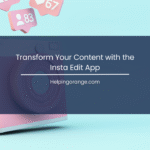In today’s digital landscape, 4K video has emerged as the gold standard for visual content, captivating audiences with unparalleled clarity and detail. Whether you’re a seasoned filmmaker or an enthusiastic hobbyist, achieving exceptional 4K quality in your video editing is essential for creating compelling visuals that engage and mesmerize your viewers.
This guide will walk you through various strategies to enhance your 4K video workflow effectively.

Start with Quality Footage
The cornerstone of any great video lies in its source material. To create stunning 4K videos, ensure that your camera captures high-resolution footage. Invest in a reliable camera capable of shooting in 4K, and understand the best settings for your filming environment.
Proper lighting, framing, and composition are crucial; the clearer and better the quality of your original footage, the easier it will be to maintain that quality throughout the editing process.
Organize Your Project
A well-structured editing project can significantly improve your workflow. Begin by organizing your files into bins based on categories such as audio, video clips, and graphics. Create sequences accordingly to streamline the editing process, and use markers to identify key moments or transitions in your footage.
A systematic approach not only saves time but also reduces the likelihood of errors and confusion during the editing phase.
Leverage Proxy Editing
Editing 4K footage can be resource-intensive, especially if you’re working with lower-spec hardware. To enhance overall performance, consider using proxy editing. This technique involves creating lower-resolution proxies of your high-quality footage, allowing for smoother playback and editing.
Once you are ready for the final adjustments, you can easily switch back to the high-resolution files for exporting. This technique helps maintain efficiency without sacrificing video quality.
Master Color Grading
One of the most exciting aspects of editing 4K video is the enhanced color gamut it provides. Color grading allows you to set the mood and tone of your footage, making it visually striking and impactful.
Utilize color correction tools to correct any discrepancies in color and exposure, then venture into color grading to enhance your visuals. Explore various looks and styles that can elevate your narrative and create a unique atmosphere.
Sharpening with Caution
While sharpening can enhance the clarity of your footage, it’s essential to apply it judiciously. Overdoing the sharpening effect can lead to unwanted artifacts, which detract from the overall quality of your 4K video.
Use sharpening tools sparingly, focusing on specific areas where it will make a difference. A delicate touch ensures your footage remains clean and professional.
Noise Reduction
Noisy footage can be a significant setback in video quality. If you’re dealing with grainy or noisy clips, employ noise reduction tools strategically to maintain detail while eliminating unwanted visual noise.
It’s vital to strike a balance so that your footage still retains its natural appearance. Be mindful not to over-apply noise reduction, as this can result in overly smooth or unnatural visuals.
Optimize Export Settings
After investing time into editing your video, choosing the right export settings is crucial for preserving the high quality of your 4K footage. Select an appropriate export format based on your target platform, whether it’s YouTube, Vimeo, or broadcasting.
High-quality codecs like ProRes or DNxHD are excellent choices for preserving detail and ensuring your video is visually stunning across all platforms.
Additional Considerations
Beyond the basics, there are several additional factors to consider when aiming for top-tier 4K quality:
Hardware Acceleration
Utilizing GPU acceleration can significantly enhance rendering and playback speeds. A powerful graphics card will ease the strain on your CPU, facilitating smoother editing experiences, especially with high-resolution files.
Monitor Calibration
To achieve accurate color representation, it’s essential to calibrate your monitor. Proper calibration ensures that the colors you edit appear as intended on various screens, fostering consistency across viewing platforms.
Storage Management
The large file sizes associated with 4K video can lead to storage challenges. Regularly back up your projects to prevent data loss, and manage your drives efficiently to avoid running out of space.
Experiment with Plugins
Consider exploring third-party plugins that offer advanced features such as specialized color grading tools, creative effects, and stabilization options. These plugins can expand your creative possibilities and enhance the overall quality of your 4K projects.
Conclusion
Achieving exceptional 4K quality in your video editing is an intensive yet rewarding process that requires a comprehensive understanding of both technical and creative elements. By focusing on high-quality footage, organizing your workflow, utilizing proxy editing, mastering color grading, and taking into account the various additional considerations mentioned, you’ll be well on your way to creating visually captivating 4K videos.
Embrace the challenges of mastering 4K editing, learn from your experiences, and most importantly, have fun exploring the limitless possibilities this vibrant format offers. Whether you’re creating content for social media, professional portfolios, or immersive storytelling