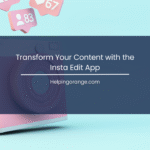In the digital age, ad-blocking has become essential for many internet users, both to enhance browsing speed and to protect their privacy. AdGuard DNS is a fantastic way to achieve this, offering a free and privacy-focused solution that blocks ads, tracking, and phishing attempts. Let’s dive into how you can set it up and enjoy ad-free browsing across all your devices.

What is AdGuard DNS?
AdGuard DNS is a service from the AdGuard company designed to manage your online experience. Unlike traditional DNS services that merely translate web addresses into IP addresses, AdGuard DNS actively blocks unwanted content based on your preferences.
Think of it as a traffic cop for your internet, guiding you away from ads and harmful sites.
Understanding DNS
Before we go further, let’s talk about DNS or Domain Name Service. Essentially, DNS is like the phone book of the internet. When you type in a website like “greycoder.com,” DNS translates that into a numerical IP address—like “141.193.213.10”—so your device can locate the website.
How AdGuard DNS Works
AdGuard DNS takes a proactive approach in improving your online experience. When your browser makes a request to access an ad network, AdGuard DNS responds with a “null” or empty response. For instance, if your browser tries to connect to “ads.facebook.com,” the DNS can’t find a match, and as a result, those ads never load.
This method not only keeps unwanted ads at bay but may even enhance your internet speeds by reducing the amount of data your device needs to process.
Changing Your DNS Settings
To start benefiting from AdGuard DNS’s powerful features, you’ll need to change your current DNS provider. While you can individually set this up on each device, we recommend changing the DNS settings on your router. This way, every device connected to your home network will automatically benefit from ad blocking.
AdGuard DNS Addresses
Here are the server addresses you’ll need for AdGuard DNS:
Default Ad-Blocking DNS
For general ad and tracking prevention, use the following servers:
- IPv4 Addresses:
- 94.140.14.14
- 94.140.15.15
- IPv6 Addresses:
- 2a10:50c0::ad1:ff
- 2a10:50c0::ad2:ff
Family Protection DNS
For an added layer of protection that filters out adult content and provides safe search options, use:
- IPv4 Addresses:
- 94.140.14.15
- 94.140.15.16
- IPv6 Addresses:
- 2a10:50c0::bad1:ff
- 2a10:50c0::bad2:ff
Privacy Matters
One of the key advantages of using AdGuard DNS is the commitment to privacy. AdGuard asserts that they do not log any personal data or DNS queries, and they never sell your information to third parties. If you want to dive deeper into their privacy policies, be sure to check out their official page.
Enhancing Privacy with DNSEncrypt
For an extra layer of security, consider using the DNSEncrypt feature that AdGuard supports. This helps ensure that your DNS requests are encrypted before they reach AdGuard, protecting your data from prying eyes. The benefits of using DNSEncrypt include:
- Protection against phishing attempts
- Prevention of DNS leaks
Conclusion
Installing AdGuard DNS is a straightforward process that can greatly enhance your browsing experience by blocking ads and protecting your privacy. By changing your router’s DNS settings, you can ensure that all your devices, from smartphones to TVs, enjoy the benefits of a cleaner, faster internet. Ready to get started? Follow the steps outlined, and say goodbye to annoying ads for good!