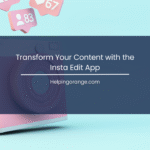Video editing has become an essential skill for content creators, especially in the automotive niche where visuals can make or break a video. One of the most exciting effects that can elevate your content is the “Blast Effect.” This technique adds drama and intensity to bike and car videos, making them more engaging and shareable.

In this post, we will explore how to create this effect step-by-step, along with tips to improve your overall video editing skills.
What is the Blast Effect?
The Blast Effect simulates an explosive impact or dynamic movement, often using sound and visual elements to create an immersive experience. This technique is particularly popular in automotive videos, where the thrill of speed, power, and action captivates the audience.
By implementing the Blast Effect, you can transform a standard video clip into a riveting spectacle.
Tools You’ll Need
Video Editing Software
Before diving into the tutorial, ensure you have reliable video editing software. Here are some popular options:
- Adobe Premiere Pro: Highly versatile with a range of effects.
- Final Cut Pro: Excellent for Mac users, known for its intuitive interface.
- DaVinci Resolve: A powerful free option that’s great for color grading.
- HitFilm Express: Great for beginners and intermediate editors.
Assets
- Video clips of bikes or cars in action.
- Sound effects (explosions, revving engines).
- Stock explosions or blast footage (if needed).
- Music that matches the intensity of your video.
Step-by-Step Tutorial for Creating the Blast Effect
Step 1: Import Your Footage
Start by importing your chosen video clips. Select dynamic shots of bikes or cars performing stunts, races, or high-speed activities. This will form the foundation of your edit.
Step 2: Trim and Arrange Clips
Carefully trim your footage to highlight the most exciting segments. Arrange the clips on the timeline in a way that builds anticipation. For example, if you have a clip of a car speeding toward the camera, set it up for the upcoming explosion effect.
Step 3: Adding the Explosion Effect
- Find an Explosion Clip: You can use stock footage or create your own explosion effect using your software’s element tools.
- Overlay the Explosion: Place the explosion clip on the timeline above your main footage.
- Use Blending Modes: Experiment with blending modes (like Screen or Add) to seamlessly integrate the explosion with your video.
- Positioning: Make sure the explosion is timed correctly with the action. For example, if a car jumps off a ramp, the explosion should coincide with that moment for maximum impact.
Step 4: Enhance with Sound Effects
Adding sound effects is vital to make the Blast Effect believable. Here’s how:
- Layering Sounds: Use a combination of explosion sounds, tire screeches, and engine roars to create a rich audio background.
- Volume Adjustment: Make sure your background music doesn’t overshadow sound effects. Balance the levels for a cohesive soundscape.
- Sound Sync: Sync the explosion sound precisely with the visual explosion for added drama.
Step 5: Final Touches
- Color Grading: Apply color grading to enhance the overall mood of your video. Consider warmer tones for a dramatic effect or cooler tones for a sleek, modern look.
- Speed Ramping: Use speed ramping to emphasize the moment just before the explosion occurs. Speeding up your clip can build anticipation.
- Text & Titles: If needed, add introduction titles or text overlays. Be sure they match the high-energy vibe of your video.
Exporting Your Video
Once you’re satisfied with your edit, it’s time to export. Make sure to choose a resolution and format suitable for your intended platform (YouTube, Instagram, etc.). High-definition formats typically yield better viewer engagement.
Tips for Maximizing Engagement
- Quality over Quantity: Focus on producing high-quality content rather than churning out videos.
- Engage with Your Audience: Ask viewers for feedback and suggestions in the comments to foster community.
- Stay Trend-savvy: Keep an eye on trending editing styles and incorporate them into your content.
Conclusion
Creating a compelling Blast Effect can significantly enhance your bike and car videos, capturing the attention of your audience and making them want to watch more. By following this step-by-step tutorial, you’ll not only learn how to implement the effect but also improve your overall video editing skills. Dive in, unleash your creativity, and watch your automotive content soar!