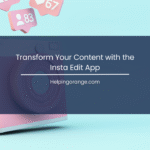Artificial Intelligence (AI) has revolutionized various creative fields, and one exciting application is generating flying videos. These videos can showcase breathtaking landscapes, conceptual animations, or simulated environments, making them ideal for presentations, marketing, and even entertainment.
In this blog post, we’ll explore how to generate AI flying videos and answer some common questions related to this fascinating topic.
What Are AI Flying Videos?
AI flying videos are computer-generated animations that simulate aerial views, often created using various AI techniques and tools. These videos are typically characterized by smooth, dynamic flying motions, allowing viewers to experience landscapes from high above in a visually engaging manner.
Getting Started with Hailuo AI
Step 1: Create an Account on Hailuo AI
To begin creating your AI flying video, the first step is to register for an account on the Hailuo AI platform. Navigate to the Hailuo AI website and complete the sign-up process by entering basic details including your name, email address, and, if necessary, payment information. Once your account is set up, you can log into your dashboard to explore the diverse array of tools and features at your disposal.
Step 2: Choose a Template or Start from Scratch
Hailuo AI offers a selection of templates tailored for various video types, including those specifically designed for aerial footage. You can kick off your project by selecting a template that aligns with your video’s theme, such as a soaring view over a stunning landscape, an urban skyline, or even a sci-fi setting. This option is particularly advantageous for those who may not have a clear vision to begin with.
If you prefer a more personalized approach, you can opt to start from scratch, giving you complete creative freedom to construct your flying video concept from the ground up. This allows you to dictate every aspect of the scene, including the flight path and visual elements.
Step 3: Customize the Flight Path
After choosing your template or deciding to create from scratch, you’ll move on to customizing the flight path. Hailuo AI features an intuitive interface that allows you to fine-tune the aerial movement of your video. You have control over variables such as speed, direction, altitude, and camera angles, enhancing the flying effect.
For instance, you might select a sweeping bird’s-eye perspective of a bustling city, or orchestrate a zooming, high-speed chase across a breathtaking mountain range. The AI will process your inputs to craft a flight pattern that aligns perfectly with your vision.
Step 4: Select the Environment
With your flight path defined, the next step is to choose the environment for your flying video. Hailuo AI provides a variety of settings to select from, including vibrant urban landscapes, serene forests, expansive oceans, and much more.
If you have a specific location in mind, Hailuo AI even enables you to upload a reference image to create a more personalized and accurate backdrop for your project.
How to Generate AI Flying Videos
1. Choose Your Tools and Software
To start generating AI flying videos, you’ll need the right software. Here are some popular options:
- Deep Learning Platforms: Tools like TensorFlow and PyTorch can help create customized AI models.
- 3D Animation Software: Programs such as Blender and Cinema 4D can be used to create 3D landscapes and animations.
- AI Video Generators: Platforms like Runway ML and Synthesia utilize pre-trained models to create videos from text inputs or images.
2. Gather or Create Your Assets
Successful flying videos require high-quality assets. Depending on your preference, you can either:
- Use Pre-existing Datasets: Many online resources offer free or purchasable aerial footage and 3D models.
- Create Your Own Assets: If you’re proficient in 3D modeling, design your landscapes and elements using animation software.
3. Develop the AI Model
For those interested in a more hands-on approach:
- Train a Generative Model: Use Generative Adversarial Networks (GANs) to create new visual content by training your model on existing flying footage. This approach may require a solid understanding of machine learning.
- Utilize Existing AI Models: If you’re not familiar with AI development, consider using pre-trained models available through AI platforms or communities.
4. Produce the Flying Animation
After assembling your assets and refining your model, it’s time to create the flying animation:
- Set Your Scene: Position your 3D models or footage within the animation software to craft the desired environment.
- Animate the Camera: Simulate a flying perspective by moving the camera through the scene using keyframes to control the speed and angles of movement.
- Incorporate AI Elements: If you’re using AI-generated content, seamlessly integrate it into your scenes for a cohesive look.
5. Render and Edit Your Video
- Rendering: The final step is to render your animation. This process transforms your 3D scene into a video format.
- Post-Production Editing: Use video editing software like Adobe Premiere Pro or Final Cut Pro to enhance your video with sound, effects, and transitions.
Common Questions About AI Flying Videos
Q1: What is the best software for beginners?
For beginners, accessible tools like Blender for 3D modeling and simple video editing software are suitable. Online platforms like Runway ML also provide user-friendly interfaces for generating AI videos without requiring advanced tech skills.
Q2: Do I need to know how to code?
While coding knowledge can be beneficial, especially if you want to create or train your own AI models, many platforms offer simplified processes that allow non-coders to generate videos effectively.
Q3: Can I monetize AI flying videos?
Yes, they can be monetized through various channels, including stock footage platforms, YouTube, or even as part of marketing campaigns for businesses.
Q4: What applications do AI flying videos have?
AI flying videos have various applications, including real estate marketing, virtual tourism experiences, gaming, educational content, and cinematic productions.
Conclusion
Generating AI flying videos is an exciting and accessible venture that combines technology with creativity. Whether you choose to use existing tools or delve into custom development, the success of your project ultimately hinges on your imagination and the quality of the assets you use. By following the outlined steps, you’ll be well on your way to creating visually stunning aerial videos that captivate and inspire. Happy flying!