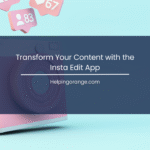In an increasingly digital world, privacy and security have become paramount. With sensitive photos, videos, and documents often stored on our devices, it is crucial to find reliable ways to protect this data from prying eyes. The Gallery Lock app is designed specifically for this purpose, providing users with a solution to keep their files safe and hidden.
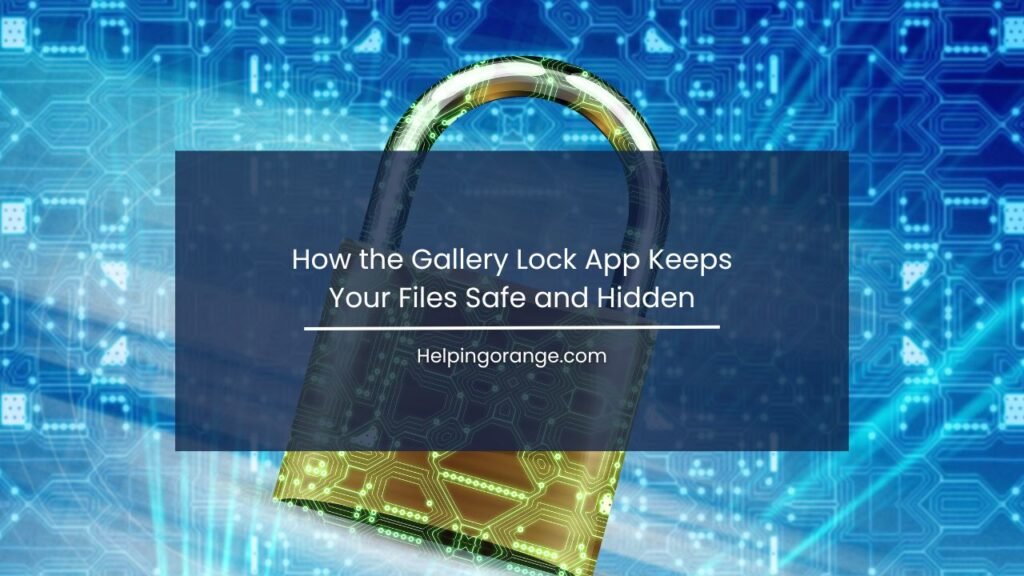
In this article, we will explore how the Gallery Lock app offers robust security features, enhances user experience, and provides a seamless way to manage personal files.
Understanding the Gallery Lock App
Gallery Lock is a specialized application that allows users to hide and encrypt their photos and videos, creating a secure environment for sensitive content. With its focus on privacy, the app gives users complete control over their multimedia files, safeguarding them from unauthorized access.
Key Features of Gallery Lock
- File Hiding: The most prominent feature of the Gallery Lock app is its ability to hide files from the main gallery. Users can simply select the files they wish to keep private, and the app will remove them from view, ensuring they are not accessible through standard file explorers or gallery applications.
- Encryption: Gallery Lock takes security a step further with encryption capabilities. Files stored within the app are encrypted, meaning even if someone can access the app, they cannot view the content without the correct password or PIN.
- Secure Browsing: Providing an additional layer of safety, Gallery Lock allows users to browse their albums within a secure interface. This feature keeps your files isolated from unauthorized access, ensuring that only those with permission can view the content.
- Customizable Settings: Users can customize their security settings according to their preferences. Options such as changing the app’s password, setting up decoy modes, and disguising the app icon offer further protection tailored to individual needs.
- Intruder Selfie: One innovative feature of Gallery Lock is its ability to capture a selfie of anyone who tries to access the app using the wrong password. This provides users with information on potential intruders who may be trying to gain access to their private files.
User Experience
The Gallery Lock app is designed with an emphasis on user experience. Its interface is both intuitive and user-friendly, making it easy for users to navigate and manage their files without frustration. The streamlined design allows for quick access to features like file hiding and encryption, ensuring that protecting one’s files is a straightforward process.
Regular updates and improvements are also a hallmark of the app, ensuring it remains compatible with various devices while continuously addressing performance issues and bugs. This commitment to user satisfaction helps maintain the app’s reputation as a reliable privacy tool.
Compatibility and Availability
Gallery Lock is highly compatible with a broad spectrum of Android devices. Users can easily download the app from reputable platforms, including the Google Play Store. The availability of both free and pro versions allows users to select an option that best meets their needs, offering essential features for casual users while providing advanced functionalities for those requiring more extensive privacy protections.
User Feedback and Reviews
Gallery Lock has received a largely positive reception among users. Many appreciate the peace of mind it offers by keeping sensitive files hidden and secure. Reviews often highlight the effectiveness of the app’s features and the seamless user experience it provides. However, some users have voiced concerns regarding occasional performance hiccups, prompting the developers to continuously work on enhancements through regular updates.
Comparison with Competitors
In the competitive landscape of file protection apps, Gallery Lock distinguishes itself with its combination of straightforward functionality and sophisticated security features. While many apps offer file hiding or basic encryption, Gallery Lock’s user-centric design, regular updates, and unique features, like the intruder selfie, give it a substantial advantage over its rivals.
Potential Concerns
Despite its strengths, users should remain aware of possible concerns when using the Gallery Lock app. Implementing strong security measures often requires granting extensive permissions, which may raise privacy considerations. Additionally, it is critical to download Gallery Lock from trusted sources to avoid counterfeit versions that could threaten device security.
Conclusion
In conclusion, the Gallery Lock app is an effective solution for anyone looking to keep their files safe and hidden from unauthorized access. By offering robust security features such as file hiding, encryption, and customizable settings, it caters to a wide range of user needs.
With its commitment to providing an excellent user experience and regular updates, Gallery Lock stands out as a reliable choice in the realm of digital privacy tools. For those looking to secure personal media and sensitive documents, Gallery Lock is undoubtedly worth considering.