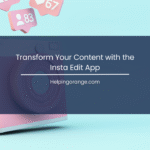Losing precious photos can be a distressing experience, especially when those images hold significant memories. Fortunately, with modern technology, retrieving lost photos has become simpler.
One standout application in this realm is DiskDigger Photo Recovery for Android. This comprehensive guide will walk you through its features, benefits, and how to use it effectively.

What is DiskDigger Photo Recovery?
DiskDigger is an intuitive photo recovery application designed specifically for Android devices. Its primary function is to recover lost or deleted photos from various storage locations, which includes both your internal memory and SD cards. With an easy-to-use interface and effective scanning capabilities, DiskDigger has earned a reputation as one of the best data recovery tools available on the Android platform.
Key Features of DiskDigger
1. Two Recovery Modes
DiskDigger offers two distinct recovery modes to cater to different user needs:
- Basic Mode: Ideal for a quick retrieval of recently deleted photos. This mode is fast and efficient, perfect for those urgent situations.
- Full Mode: This option is designed for more challenging recovery scenarios, such as retrieving older images or handling files that are harder to locate. This deep scan capability thoroughly searches your device for any recoverable images.
2. Selective Recovery
One of the impressive features of DiskDigger is its selective recovery option. After scanning, users can preview the found images and choose which photos they want to restore. This capability helps reduce clutter, ensuring that only the desired images are recovered.
3. Secure and Private
Privacy and security are paramount when dealing with personal data. DiskDigger maintains a high standard of privacy; it does not require any personal information or unnecessary permissions that could threaten your data’s security.
4. No Root Required
Many data recovery applications necessitate root access to function effectively, which can deter those unfamiliar with this process. DiskDigger stands out as it does not require a rooted device. This feature makes it accessible to a broader audience, enhancing its user-friendliness.
How to Use DiskDigger Photo Recovery
Using DiskDigger is straightforward. Follow these simple steps:
Step 1: Install and Launch
Begin by downloading DiskDigger from the Google Play Store. Once downloaded and installed, open the app on your Android device.
Step 2: Select the Scanning Location
You will be prompted to choose the storage source where your lost photos were located, either the internal memory of the device or the SD card.
Step 3: Choose the Scan Mode
Select between Basic and Full scan modes, depending on your specific recovery needs.
Step 4: Preview and Recover
After the scan is complete, you’ll be able to preview the recovered images. Select the photos you wish to restore and tap the “Recover” button.
Step 5: Save Recovered Photos
Finally, decide where you would like to save your recovered photos. It’s crucial to choose a different location to avoid overwriting any of your existing data.
Why Choose DiskDigger?
DiskDigger Photo Recovery for Android is a dependable and efficient tool that ensures your lost photos are just a scan away. Its versatility in scanning, user-friendly interface, and commitment to privacy and security make it an excellent choice for anyone looking to retrieve lost images.
Conclusion
In an era where our devices store countless memories, having a reliable tool like DiskDigger can bring peace of mind. With DiskDigger, those lost moments are never truly gone; they are merely waiting to be discovered again.
Whether you accidentally deleted them or they disappeared due to unforeseen issues, DiskDigger is here to help you reclaim what’s rightfully yours. Don’t wait until it’s too late—install DiskDigger today and safeguard your memories!