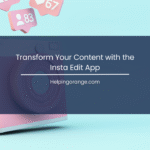In the digital age, compelling visuals are essential. Whether you’re a professional photographer, a graphic designer, or just someone who loves sharing memories, high-quality images can make a significant impact.
Krea.ai stands out as an innovative tool for photo enhancement, utilizing artificial intelligence to upscale and improve image quality.

Let’s explore how to effectively leverage Krea.ai for your photo enhancement needs.
Getting Started: Maximizing Krea.ai’s Potential
1. Select High-Quality Source Images
The foundation of great photo enhancement begins with a well-captured image. Start with high-resolution images that possess sharp details. Images that are blurry or low-resolution can limit the effectiveness of AI upscaling. Remember, quality in equals quality out!
2. Utilize the AI Strength Slider Wisely
Krea.ai features an AI Strength slider, which allows you to adjust how much enhancement is applied to your images. Test different settings to find a level that enhances detail while retaining a realistic appearance. A common practice is to start with a mid-range setting, gradually increasing or decreasing it until you achieve the desired effect.
3. Experiment with the Upscaling Factor
One of the unique features of Krea.ai is its adjustable upscaling factor. This factor determines how much larger the image will become. To avoid unwanted artifacts, it’s advisable to initially select a moderate upscaling factor before making any drastic changes. As you grow more familiar with the tool, you can refine this setting to suit specific project needs.
Augmenting Your Experience: Complementary Techniques
While Krea.ai is a powerhouse for enhancing image quality, it works best when combined with traditional photography and editing techniques.
1. Invest in Quality Photography Equipment
The importance of having professional-grade equipment cannot be understated. Cameras with higher megapixel counts capture more detail, presenting a more robust foundation for post-editing enhancements using Krea.ai.
2. Understand Key Photography Principles
Mastering essential photography principles—such as lighting, composition, aperture, shutter speed, and ISO—will drastically improve the quality of your shots. Well-composed photos enhance Krea.ai’s efficacy by offering it richer details to work with during the enhancement process.
3. Incorporate Post-Processing Techniques
Don’t underestimate traditional photo editing software! Aging methods such as sharpening, noise reduction, and color correction can be incredibly effective when used alongside Krea.ai. Experimenting with these tools can help you achieve the polished look you desire.
Why Choose Krea.ai for Photo Enhancement?
Krea.ai isn’t just another upscaling tool; it represents an intersection of technology and creativity. With its ability to substantially improve image clarity and detail, Krea.ai is particularly effective for transforming moderately low-resolution images into something that meets higher standards. It provides a seamless integration into your existing workflow, allowing for quick edits without compromising on quality.
Unlock the potential of your images with Krea.ai. Experience firsthand how this tool can enhance your photos, making them sharp, vibrant, and ready for any platform.
Conclusion: Elevate Your Visual Game with Krea.ai
In the world of digital photography, having the right tools at your disposal is crucial. Krea.ai empowers users by providing AI-driven image enhancement capabilities that can amplify your photography skills.
When combined with solid photography techniques and traditional post-processing, Krea.ai can transform your images, making them stand out in an overly saturated visual landscape. Embrace the future of photo editing and enhance your quality with Krea.ai!