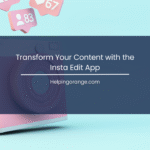Studio Ghibli, renowned for its captivating storytelling and breathtaking aesthetics, has left an indelible mark on animation lovers worldwide. The dreamlike scenes and intricate details transport viewers into a world of fantasy and wonder.
But what if you could bring a piece of that magic into your own creations? Thanks to recent advancements in artificial intelligence (AI), creating Ghibli-style artwork is no longer out of reach—and it can be done for free!
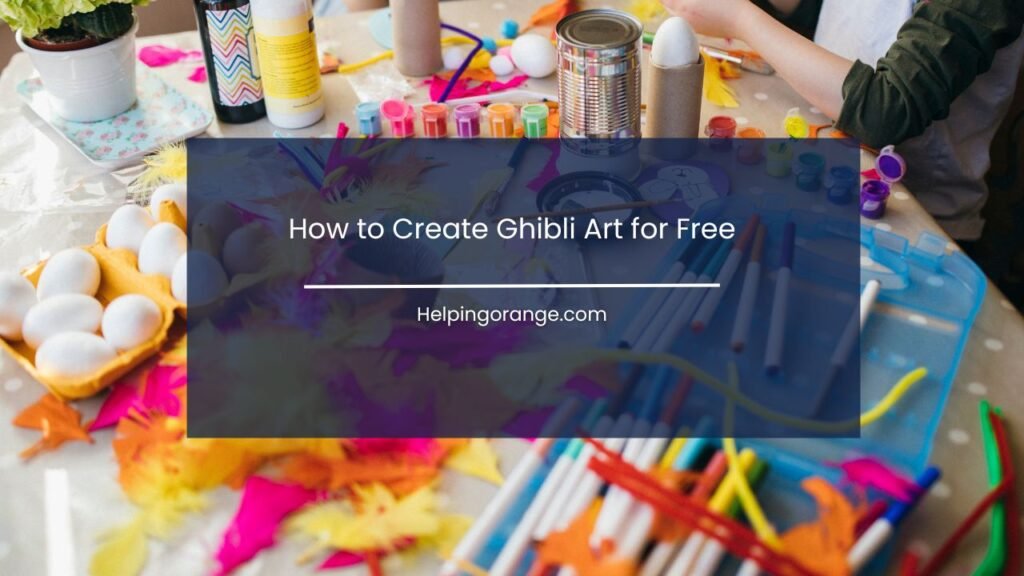
In this post, we’ll guide you through the process of creating beautiful Ghibli-inspired art using AI tools.
Step 1: Understanding the Ghibli Aesthetic
Before diving into creation, it’s important to grasp what makes Ghibli art truly captivating:
- Color Palette: Soft, earthy tones punctuated by vibrant splashes.
- Details & Textures: Every scene is rich with detail, from lush landscapes to intricate architecture.
- Atmosphere: The combination of warm lighting and ethereal glow bestows a sense of magic and wonder.
With this understanding, you’re ready to begin your journey into Ghibli-style art creation.
Step 2: Choose the Right AI Tools
Several AI platforms simplify the art creation process, making it accessible to beginners and experienced artists alike. Key tools include:
- Stable Diffusion: Generates detailed images based on textual descriptions.
- Artbreeder: Encourages creativity by allowing users to blend and modify art effortlessly.
- Runway ML: Offers advanced machine learning models tailored for creative projects.
However, our focus will be on Grok AI, which is specifically designed to transform your photos into Ghibli-inspired masterpieces.
Step 3: Transform Photos with Grok AI
Grok AI simplifies the transformation of regular photos into Ghibli-like artworks by providing essential adjustments:
- Color Adjustments: Adapt the color palette to mimic Ghibli’s signature hues.
- Lighting Effects: Add dreamy glows and light diffusion to achieve the ethereal Ghibli look.
This automated process lays the foundation, upon which manual adjustments can be made to tailor the result to your preference.
Step 4: Fine-Tune with Manual Adjustments
While Grok AI offers impressive automatic transformations, adding personal touches can enhance the final artwork:
- Brushstrokes & Texture: Introduce slight brushstroke effects for added authenticity.
- Contrast & Shadows: Adjust these elements to ensure smooth blending while maintaining soft, painterly shadows.
- Depth & Blur: Create a cinematic depth-of-field effect with gentle background blur to simulate Ghibli’s aesthetic.
Step 5: Enhance Details with AI Refinements
Many AI tools, including Grok AI, offer features to refine and enhance image details:
- Increase Resolution: Use AI upscaling to retain image quality with a hand-painted texture.
- Edge Smoothing: Soften sharp edges for a more organic, watercolor-like transformation.
- Add Artistic Elements: Take advantage of customizations like vignettes or extra brush layers for a unique touch.
Step 6: Save & Export Your Ghibli-Style Artwork
When satisfied with your creation, it’s time to save and share:
- Choose the highest resolution for exporting.
- Save in formats like PNG or JPG for optimal quality.
- Consider printing your artwork or using it for digital projects such as wallpapers or social media.
Conclusion
Thanks to advancements in AI, bringing Ghibli-inspired art to life has never been easier or more accessible. Grok AI and its fellow tools allow digital artists—and fans alike—to generate stunning artwork effortlessly. By harnessing AI’s capabilities and appreciating Studio Ghibli’s distinctive style, anyone can create magical scenes that echo the enchantment of the beloved films.
Whether you’re a budding digital artist eager to explore new avenues or simply an admirer of Ghibli’s enchanting worlds, AI art generation opens up endless possibilities for creativity. So why wait? Start crafting your own magical Ghibli-inspired scenes today and let your imagination soar into the whimsical realms of Studio Ghibli!