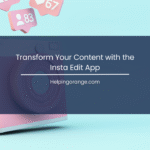Creating captivating and engaging content is the key to going viral in today’s digital landscape. One of the most entertaining concepts that can capture the imagination of audiences is a whimsical showdown like a “Baby vs Chicken Fight.” With the help of AI tools like PicVerse.AI, you can bring this hilarious idea to life.

In this post, we’ll guide you through the process of creating a viral AI video using PicVerse.AI, from brainstorming to promoting your finished product.
Our Video Creation Process: A Two-Tool Workflow
We employ two cutting-edge tools to create our videos: Leonardo AI for image generation and PicVerse.AI for video creation.
Here’s how the process works:
- Step 1: Generating the Images
We begin by providing a carefully crafted prompt to Leonardo AI to generate high-quality images. For instance, the prompt:
“A one-year-old child standing confidently against a cat, both ready to engage in an intense showdown. Their determined postures reflect their readiness for the challenge.”
This generates the foundational visuals that set the tone for the video. - Step 2: Bringing the Scene to Life
Next, we use PicVerse.AI to transform the visuals into a dynamic and engaging video. The prompt for this stage might look like this:
“A super quick and dramatic fight between the kid and the cat. The cat flies through the air after being punched, the fight is highly intense, and dust rises dramatically upon impact.”
This step ensures the final video is packed with action, emotion, and cinematic flair. Below are some interesting prompts you can use to come up with unique ideas.
1. Brainstorming Your Concept
Idea Generation
Before diving into video creation, it’s essential to brainstorm your concept thoroughly. Ask yourself questions to refine your idea:
- What makes the encounter between the baby and the chicken fun or absurd?
- How can you add elements of surprise or humor to the fight?
- What narrative can you create around the showdown to make it engaging?
Developing a Storyline
Craft a storyline for your video. For a Baby vs Chicken Fight, consider including:
- A backstory: Why are the baby and chicken fighting?
- Unique characteristics: How do the baby and chicken differ in size and strength?
- A humorous climax: What unexpected turn will the fight take?
2. Utilizing PicVerse.AI for Video Creation
Accessing PicVerse.AI
PicVerse.AI offers user-friendly tools to create high-quality animations quickly. To get started:
- Sign up or log in to PicVerse.AI.
- Familiarize yourself with the platform’s features, such as character design, animation settings, and sound options.
Generating Visuals
Using your concept and storyline, start generating visuals for your video:
- Characters: Design your baby and chicken characters. Use bright colors and friendly expressions to enhance viewer appeal.
- Background: Create a vibrant setting for the fight, such as a backyard, a playground, or a backyard fight ring.
Crafting the Video
Utilize the animation tools to bring your characters to life:
- Create smooth transitions between scenes.
- Add comedic sound effects to enhance the action sequences.
- Incorporate music that fits the tone of the video.
Adding Engaging Thumbnails
A captivating thumbnail is critical for attracting viewers. Choose an eye-catching image that showcases the key moments of the fight—this will increase your video’s click-through rate.
3. Effective Video Editing
Fine-tuning Your Animation
Before finalizing your video, take time to edit and polish it:
- Pacing: Ensure that the action is lively without feeling rushed.
- Sound Design: Sync sound effects with the action for better impact.
- Quality Check: Review your video for any glitches or inconsistencies.
4. Create a Compelling Title and Description
Title Formulation
An engaging title can grab viewers’ attention instantly. Consider something playful yet descriptive, such as “Epic Baby vs Chicken Showdown! Who Will Win?”
Writing the Description
Provide a brief overview of the video, highlighting its key moments. Include relevant keywords to improve searchability, such as “viral video,” “funny baby videos,” and “animated fights.”
5. Marketing and Promoting Your Viral Video
Creating your video is just the beginning; marketing it effectively is crucial for virality.
Social Media Sharing
Share your video on platforms where your target audience frequents. Utilize TikTok, Instagram, Twitter, and Facebook by posting it across multiple groups and pages to enhance visibility.
Collaborate with Influencers
Reach out to influencers and content creators in the comedy or animation niche. Collaborations can significantly boost your video’s reach, as influencers help promote it to their audience.
Engaging with Comments
Encourage viewer interaction by responding to comments and engaging with your audience. The more interactions your video receives, the better its chances of gaining traction.
Prompt for Images
1. “A brave one-year-old child standing confidently opposite a fierce-looking cat, both poised as if ready to engage in a duel, with a dramatic backdrop of a sunset.”
2. “A one-year-old kid and a cat staring each other down intensely, both standing in a face-off position on a raised platform.”
3. “A determined toddler standing opposite an angry cat, ready for battle, with their expressions showing playful determination in an arena-like setting.”
4. “A one-year-old kid and a cat facing off on a podium, both in a dynamic, action-packed stance as if preparing for a dramatic showdown.”
Prompt for Video
- “An epic and fast-paced fight between a toddler and a cat, where the cat dramatically flies into the air after being hit, with a cloud of dust rising in a slow-motion impact.”
- “A playful yet intense duel between a child and a cat, featuring quick movements, dramatic punches, and a burst of dust as the cat gets knocked back.”
- “A super quick action scene showing a child landing a punch on a cat, causing the cat to tumble in slow motion with dust and dramatic lighting effects.”
- “An energetic battle between a toddler and a cat, with the cat soaring through the air after being hit, surrounded by intense dust clouds and cinematic effects.”
These prompts are designed to create engaging visuals with AI tools like Leonardo and PicVerse. Let me know if you’d like more ideas! 😊
6. Conclusion: Turning Your Idea into a Viral Hit
With the right tools and creativity, crafting a viral AI video—especially one as entertaining as a Baby vs Chicken Fight—is entirely achievable. PicVerse.AI empowers creators by providing intuitive features to transform ideas into animated masterpieces.
By following the steps laid out in this guide, from brainstorming to promotion, you can craft a shareable video that stands out from the crowd. Always remember to optimize your content for social media, keep experimenting with new ideas, and engage with your audience to keep the momentum going.
The next viral sensation could be just a click away with PicVerse.AI. So let your imagination run wild and get started on your Baby vs Chicken Fight today!