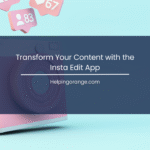In today’s fast-paced digital world, creating passport-size photos has become easier and more accessible than ever, thanks to artificial intelligence (AI). Gone are the days of visiting photo studios and waiting in line to get your passport photos taken.

With advanced AI tools, you can now generate high-quality, regulation-compliant passport photos in just a few minutes. In this blog post, we’ll walk you through the process of creating passport-size photos using AI and highlight some of the top tools available to assist you.
How to Make Passport Size Photo using AI
Step 1: Select an AI-Powered Passport Photo Tool
There are numerous AI-powered tools available across various platforms, both online and as mobile apps. One popular choice is Cutout.pro AI, celebrated for its straightforward and automated approach to crafting passport photos.
Other notable options include:
- Remove.bg: Expertly eliminates and replaces backgrounds.
- Passport Photo Online: Specializes in AI-enhanced passport photos.
- Fotor: Facilitates easy resizing and background modifications.
- Canva: Provides templates tailored for passport-sized images.
- AI Photoshop Plugins: Offers advanced AI retouching features.
Select the AI tool that best matches your requirements in terms of features, availability, cost, and accuracy.
Step 2: Capture an Appropriate Photo
Here are some essential tips for capturing your photo:
- Utilize a smartphone or high-quality camera.
- Position yourself against a plain white or light-colored wall.
- Ensure even lighting, avoiding harsh shadows.
- Center your face and shoulders within the frame.
- Maintain a neutral expression with your eyes open.
- Refrain from wearing hats, sunglasses, or distracting clothing.
Step 3: Upload Your Photo to Cutout.pro AI
Cutout.pro AI stands out as an advanced tool, automatically enhancing your photo to meet passport-size standards.
Here’s how to proceed:
- Visit the Cutout.pro website and select the Passport Photo Maker tool.
- Upload your photo.
- The AI will autonomously remove the original background, replacing it with a plain white one.
- It will adjust brightness, contrast, and clarity to align with official passport guidelines.
- The tool will crop and resize the image to meet the required dimensions.
Step 4: Perform Manual Adjustments (If Necessary)
While AI tools handle much of the work, some minor tweaks might be necessary:
- Ensure your head is centered and fits perfectly within the frame.
- Confirm that the background is entirely white.
- Adjust brightness and contrast for clearer visibility.
Step 5: Download and Print Your Photo
Once you are content with the AI-generated passport photo, download the image in high resolution (either JPEG or PNG format).
Why Use AI for Passport Photos?
AI-powered tools have revolutionized the way we handle various photography tasks, including passport photo creation. These tools offer precision, speed, and convenience, allowing anyone to create official passport photos at home.
Not only can AI handle complex tasks such as background removal and resizing, but it also ensures you stay compliant with country-specific requirements.
Getting Started with AI Tools
Before diving into the photo creation process, ensure you have access to a few essential tools and supplies:
- A camera or smartphone with a good quality lens.
- Internet access to use online AI-powered tools.
- A printer (preferably with high-resolution settings).
- Photo paper (matte or glossy) for printing.
Best AI Tools for Passport-Size Photos
Here are some highly recommended AI-driven platforms to help you create pristine passport photos from the comfort of your home:
- Passport Photo Maker (AI-powered): This tool automates the passport photo creation process, ensuring accuracy and precision in meeting official guidelines.
- Remove.bg: Known for its AI background removal capabilities, Remove.bg simplifies isolating subjects from backgrounds, crucial for creating compliant passport photos.
- Fotor: An all-in-one photo editing solution, Fotor offers AI-powered resizing and background removal, making it ideal for tailored passport photo editing.
- IDPhoto4You: This online generator offers AI assistance to accurately match official passport photo dimensions and requirements.
- Canva: With a user-friendly interface, Canva provides AI-powered resizing features that facilitate passport photo creation with easy drag-and-drop editing.
- Persofoto: Specializing in AI-based passport photo cropping and background editing, Persofoto ensures compliance with international standards.
Step-by-Step Guide to Creating Passport Photos Using AI
- Capture the Photo: Use a camera or smartphone in a well-lit environment. Ensure the subject has a neutral expression and stands against a plain background.
- Upload & Edit: Choose an AI tool from the list above and upload your photo. Use the AI features to remove backgrounds, adjust brightness, and resize the image to passport specifications for your country.
- Check Compliance: Double-check that the final image adheres to your country’s official passport photo guidelines regarding size, head positioning, and background.
- Download & Print: Once you’re satisfied with the edits, download the image in high-resolution format (JPEG or PNG). Print the image on high-quality photo paper using high-resolution printer settings. You can print multiple copies on a single sheet to save paper, trimming them to size with scissors or a cutting tool.
Common Mistakes to Avoid
When using AI tools for passport-size photos, watch out for these common pitfalls:
- Improper Background: Ensure the AI correctly removes background noise, complying with official requirements.
- Incorrect Size: Double-check you’re using the correct dimensions for your specific country.
- Poor Lighting: While AI can enhance photo brightness, starting with a well-lit image results in the best outcome.
- Facial Expression: Always maintain a neutral expression; AI tools won’t rectify unsuitable facial expressions captured in the original photo.
- Low-Quality Printing: Use high-resolution images and photo paper for crisp, clear prints.
Conclusion
Creating passport-size photos has never been more straightforward, thanks to AI technology. By leveraging the tools and following the steps outlined in this guide, you can efficiently produce high-quality passport photos suited for any purpose, be it passports, ID cards, or job applications.
The convenience and cost-effectiveness of AI-driven photography solutions allow you to effortlessly meet official photo requirements at your fingertips. Next time you need a passport photo, consider an AI-based solution for a seamless experience!